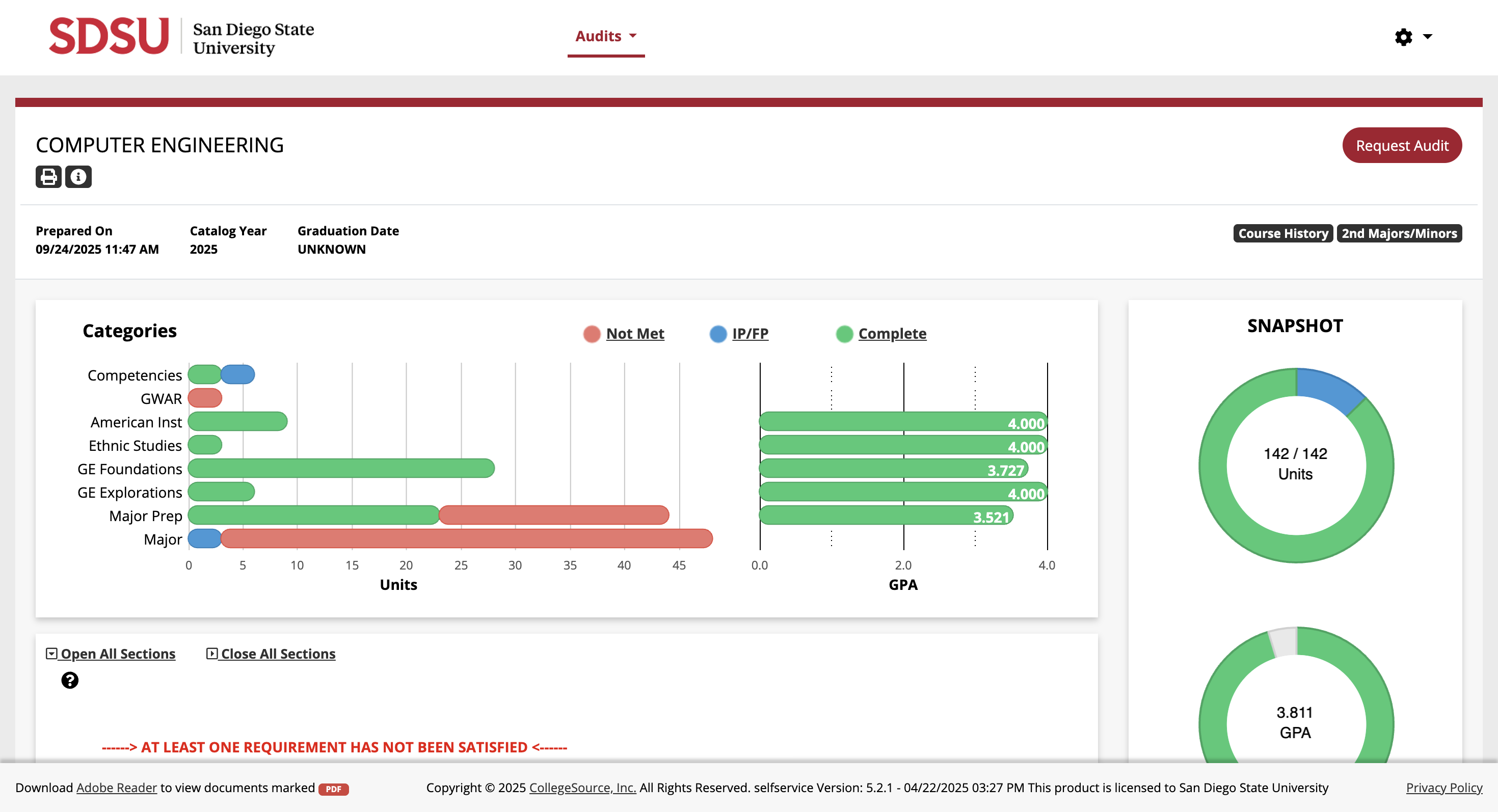Learn how to explore different majors and minors using SDSU's "What If" audit tool
Log in to your my.sdsu account and navigate to the degree evaluation section. You'll find this under the Academic Tools menu.
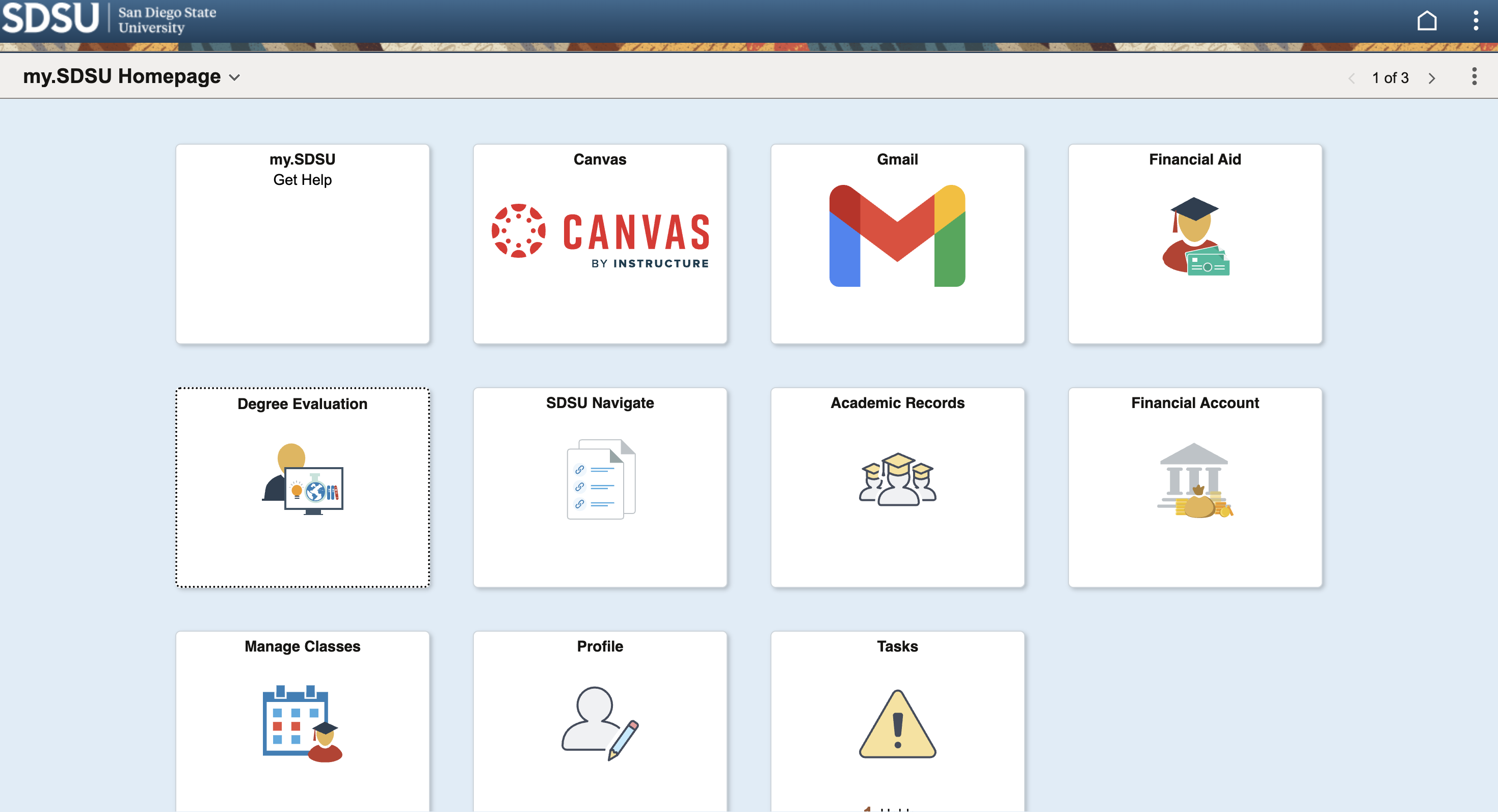
Look for the "What If" button in your degree evaluation interface. This will open the audit tool where you can explore different academic pathways.
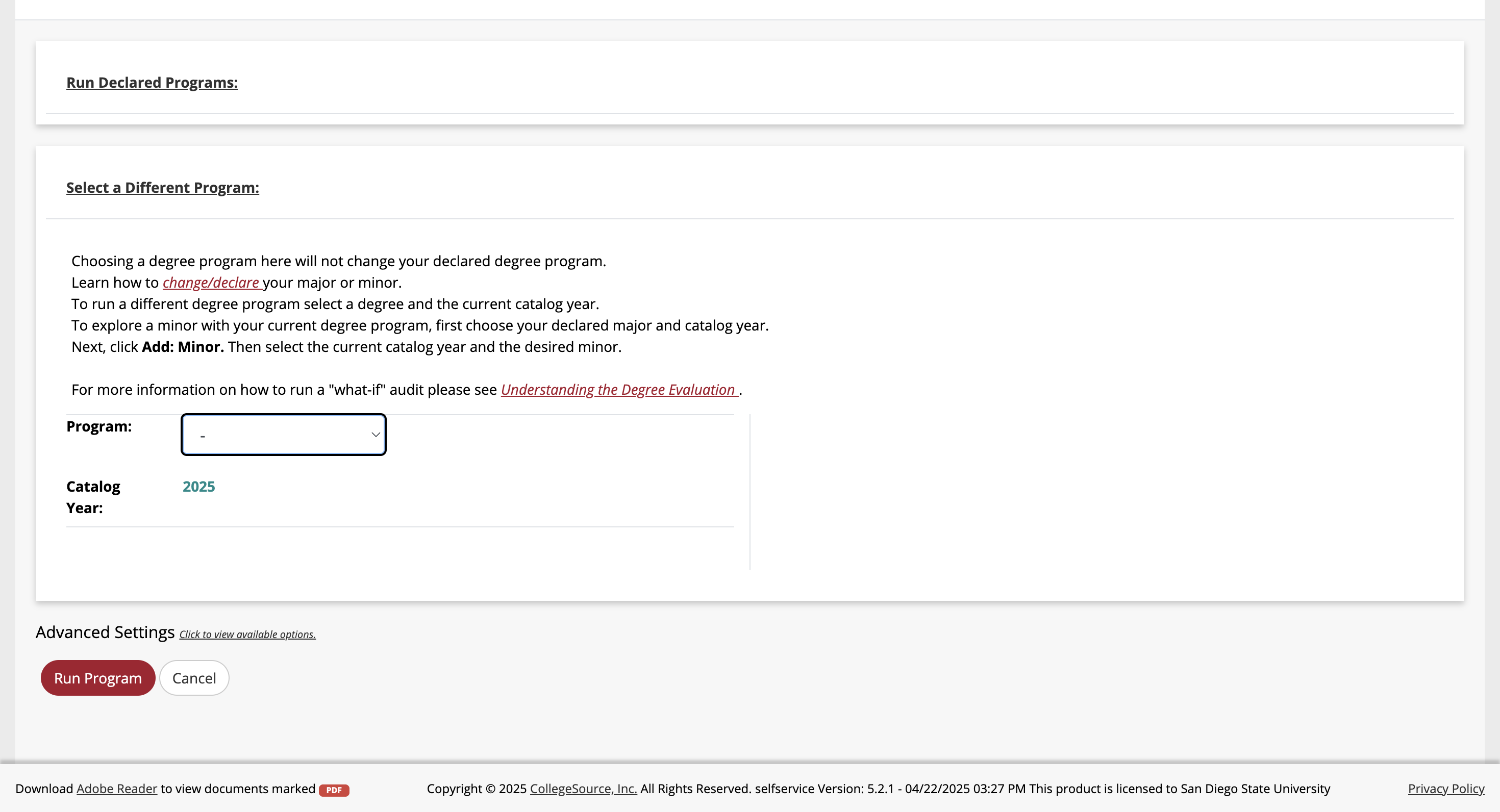
Choose the major or minor you're interested in exploring from the dropdown menu. You can run multiple scenarios to compare different options.
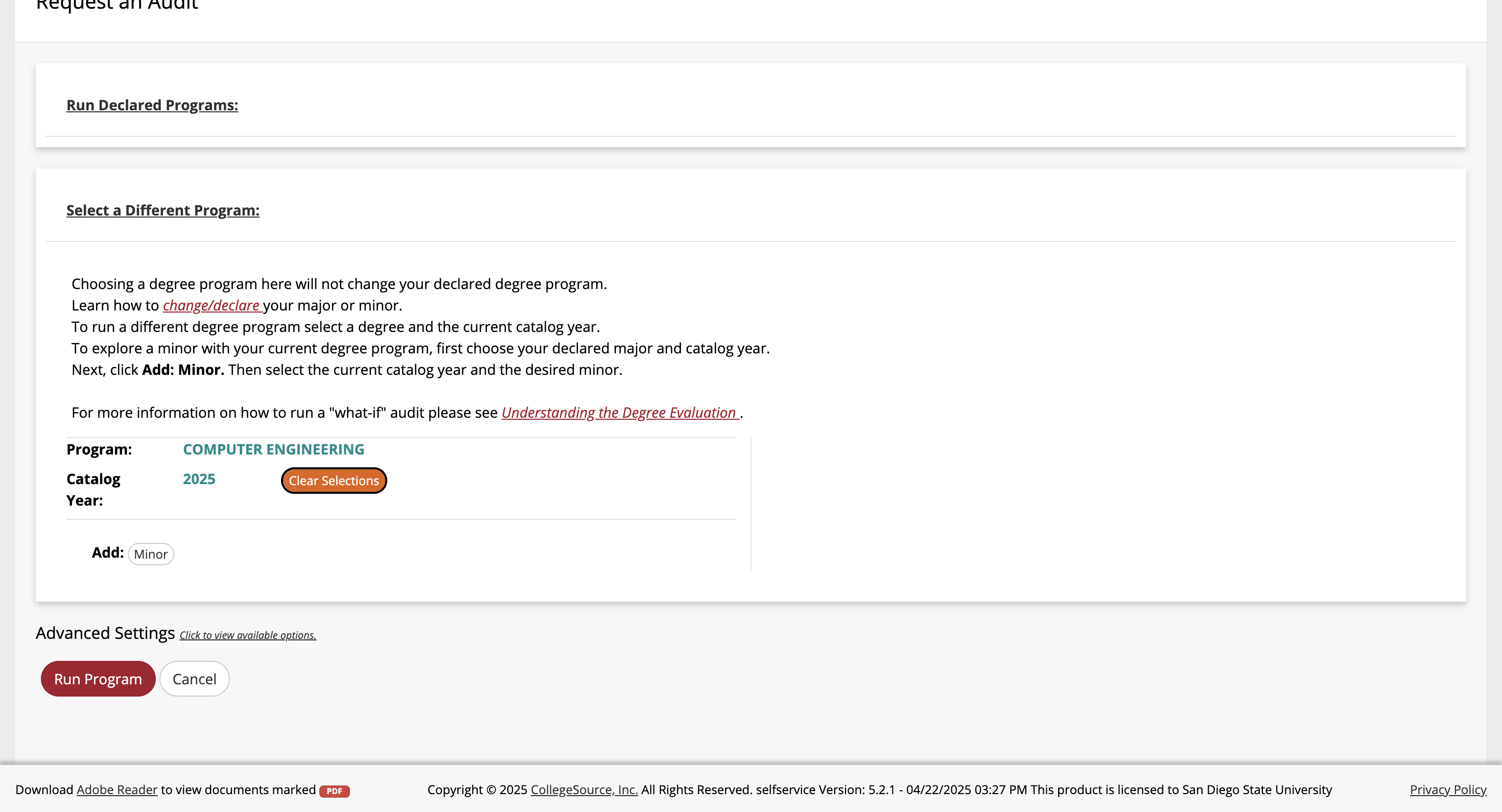
Analyze the audit results to see which requirements you've already completed and what courses you still need. Use this information to make informed decisions about your academic path.